Features
Complete in Browser Utilization of Live2D models Wide variety of genres of materials nizima LIVE Linkage Live2D action frames Template project Ability to create moving pattern patterns 6 types of file output available Animator function
Browser version: Complete in browser

Editing can be performed from any device (*) via a browser.
No software needs to be installed, making it easy to use.
*Only devices that meet the recommended operating environment can be used.
Utilization of Live2D models

You can load your own Live2D model into this editor, and in addition to adjusting various parameters, you can apply expressions (.exp3.json) and motions (.motion3.json) that have been preset for the model with a single click.
Live2D model achievement videos, character It is perfect for various video productions that utilize Live2D, such as PR videos using Live2D models, PV and music video productions, etc.
nizima LIVE Collaboration

By linking the face-tracking application “nizima LIVE” with the plug-in, movements on nizima LIVE can be reflected (recorded) on nizima ACTION! a face-tracking application, you can reflect (record) the movements on nizima LIVE to nizima ACTION!
Parameters can be manually readjusted after recording, allowing the model to move as desired.
A wide variety of genres of materials

There are many genres of freely available material collections, from sample Live2D models and Live2D items to photos, videos, illustrations, animations, and audio!
You can use a variety of materials to improve the quality of your videos.
Live2D Action Frame

This is a unique feature of nizima ACTION! This is a unique feature of nizima ACTION!
In addition to the action frames in the collection, you can also upload your own action frames for use.
The number of action frames in the collection is scheduled to increase in the future, so please look forward to it!
template
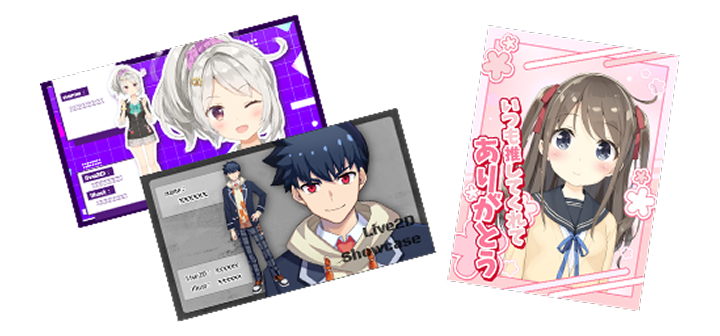
Live2DShowcase (achievement videos), nizima moving thumbnails, and videos that can be used for VTuber activities can be easily created by using pre-designed templates.
Since template projects can be freely edited, you can replace text, Live2D models, etc. in the project with whatever you like to make the video.
Moving Pattern Pattern Creation Function
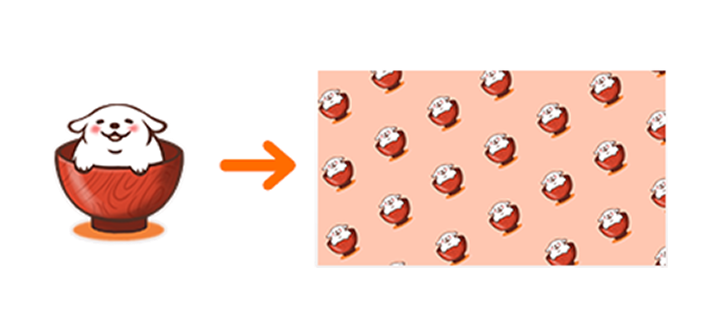
By using the “scene function,” which allows you to create multiple videos in a project, you can easily create moving pattern patterns.
The output video can be used in all kinds of situations, including as a background for the distribution screen of VTuber activities!
6 types of file output

A wide variety of output formats are available, including mp4, WebM, animated WebP, GIF animation, sequentially numbered PNG, and PNG format.
Moving thumbnails (animated WebP) of nizima can also be easily created with this editor.
Animator Functions

It is possible to generate a random combination of motions set in the Live2D model in accordance with the voice, and furthermore, to automatically generate mouth movements.
For example, by using the Animator function to load voiceover narration, it is possible to express the model as if it were moving and speaking in time with the voice.
Tempo analysis and grid display function
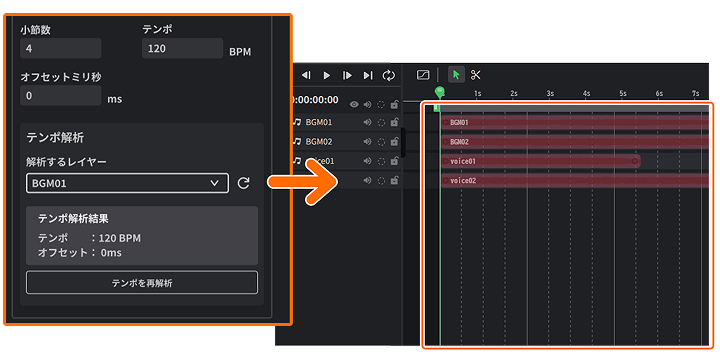
Automatic analysis of the tempo of the music in the specified audio layer.
It can also display a grid that matches the analyzed tempo or your own specified tempo, which is sure to be useful when creating videos set to music!
